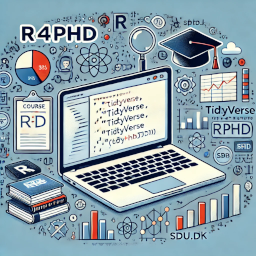

Welcome to R4phd
R, the Tidyverse, and Basic Data Science Principles
Welcome to our course on “R, the Tidyverse, and Basic Data Science Principles”. This course is designed to provide you with a solid foundation in R programming, utilizing the Tidyverse collection of packages to streamline data manipulation and visualization. We aim to equip you with the essential skills needed to manage and analyze data efficiently, while securing academic reproducibility. Through hands-on exercises and practical examples, you will learn how to apply these tools effectively in your research and academic projects.
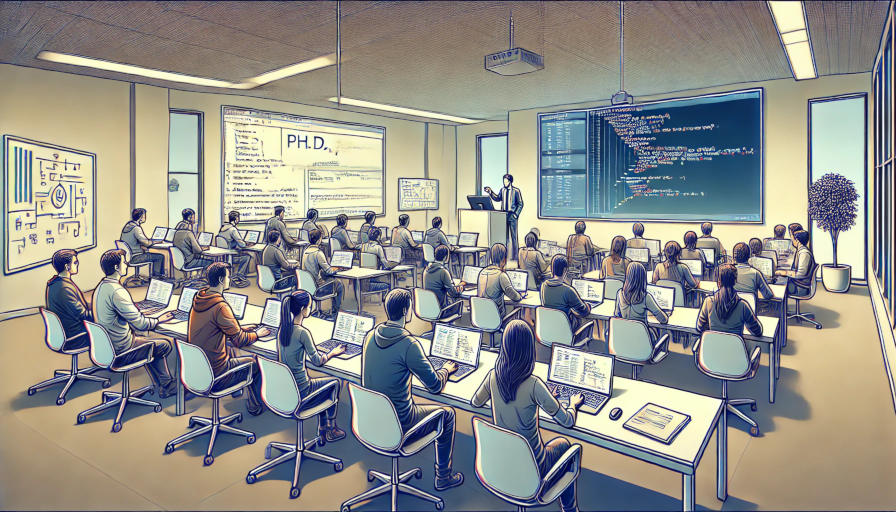
This webpage forms the basis for our classroom teaching of R, RStudio and the R ecosystem. Primarily with Ph.D. courses based at the University of Southern Denmark in mind.
You can get started by looking at the table of content in the collapsable menu (top-left hand corner) and clicking Selfstudy / Installation … follow the instructions to get R and RStudio installed on your computer.
2 Content on side-ordered tabs
On occasion you will find content on side-ordered tabs, like this:
Microsoft Windows relevant content
MacOS relevant content
Linux relevant content
3 Graphical content
To highlight graphical content, we place them in a thin blue frame, like this:
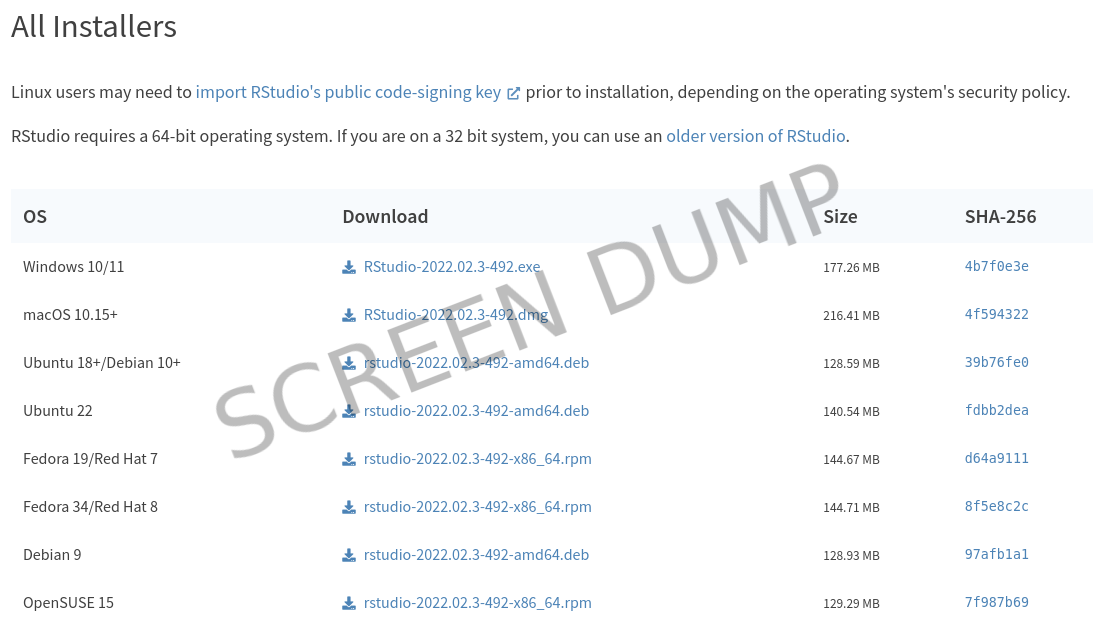
Such graphics are graphical raster images, so text can not be copied, links are not functional and the Google Translate function will not translate it.